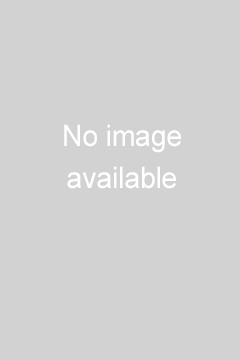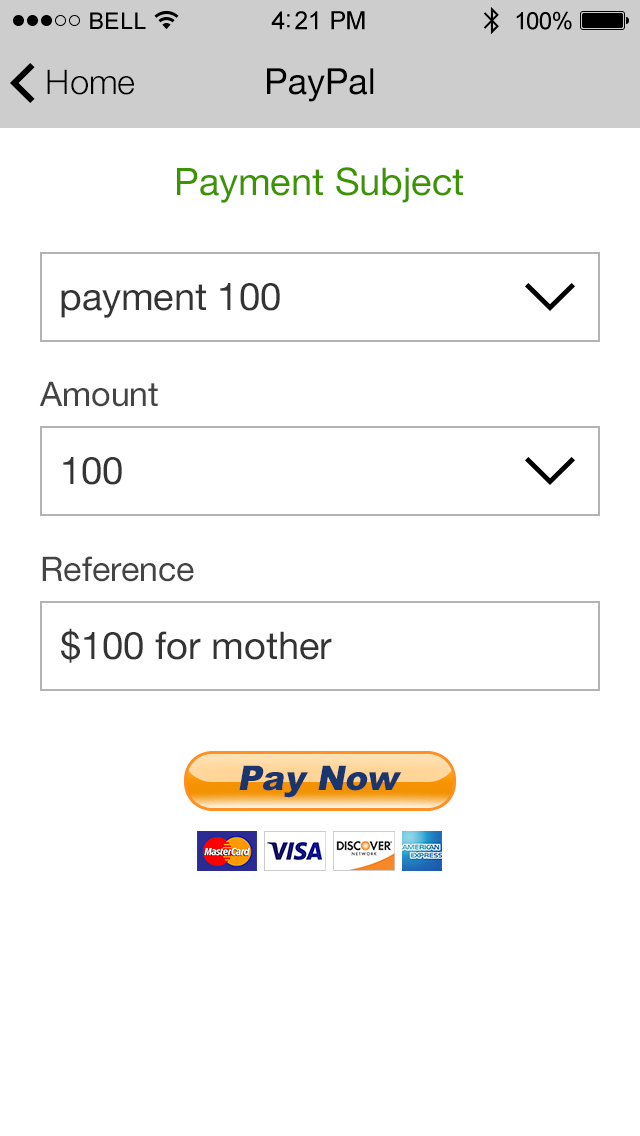PayPal Payments by
Accept paypal payment for a service, product or donation
iBuildApp Paypal payments allows adding 'PayPal' button for your product on any page of your app. Sell products and services directly from your mobile app.PayPal payments features:
- Accept payments for services from your app via Paypal
- Add multiple payments for different services or products in your app
- Use your own Paypal account to accept payments
- Accept donations on your mobile app for a cause
- Specify different amounts your users can pay
- Specify a payment subject for the payment
- Add Paypal Buy Now buttons anywhere in your app
- An option to set up return the user to a specific page/screen after the payment
Customer Reviews
sharmaishant751
Bye
collinscobaba
Nice
tabibcha00
Hallo!
- How it works
- What You Get
Click 'Create App' button to get this template.
Once purchased, a dialogue box will appear asking if you want to use the template right away or you want to use it later.
Click 'Use It NOW' button if you want to start creating an app and using this template now - the system will navigate you through the app creation process. Otherwise select 'Use It Later' button. The template will be available for you anytime when you start new mobile app, in Mobile Templates section.
Once purchased, the template will be available for you anytime when you start creating new mobile app with iBuildApp.
After purchasing you may use the template as many times as you need for creating mobile apps.
You can start building an app based on this template directly after the template has been purchased. Or, you can use it later - it will be available on the Templates page (it's displayed when you start creating mobile app), as well as on My Templates page.