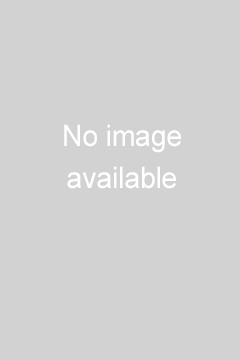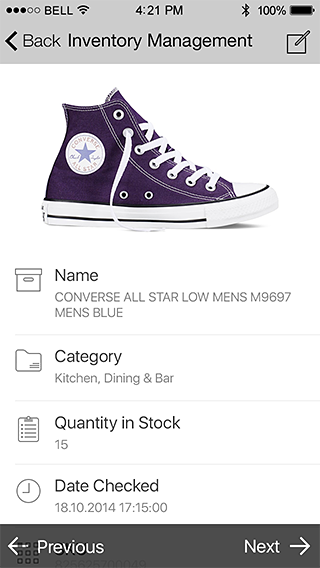Inventory Management App by
Manage your inventory in mobile app by using Excel template as a source
The Inventory Management App allows keeping track of inventory items by using pre-defined Excel templates as sources.
Sync your app with Google Sheets!
Use Google Sheets as the source where Inventory Management App is a data capture system and Excel does the data analysis job. Run your inventory in excel by using pre-defined templates.
Use Excel inventory template with formulas to calculate output
Add bar-code reader by going to spreadsheet Advanced Editor > Data > Column Structure and enabled Scannable in the Name field. Use scanning as the source instead of typing Item names.
Slice columns: Advanced Editor > Data > Slices, select a slice that shows a subset of columns. Filter columns that you want to display or don't want to be shown in your inventory management app system
Add formulas to the columns in Google spreadsheet and change the value of inventory based on input entries
Customer Reviews
Keeper
You Welcome!
pratikcparmar
It's just awesome... Thank you !
- How it works
- What You Get
Click 'Create App' button to get this template.
Once purchased, a dialogue box will appear asking if you want to use the template right away or you want to use it later.
Click 'Use It NOW' button if you want to start creating an app and using this template now - the system will navigate you through the app creation process. Otherwise select 'Use It Later' button. The template will be available for you anytime when you start new mobile app, in Mobile Templates section.
Once purchased, the template will be available for you anytime when you start creating new mobile app with iBuildApp.
After purchasing you may use the template as many times as you need for creating mobile apps.
You can start building an app based on this template directly after the template has been purchased. Or, you can use it later - it will be available on the Templates page (it's displayed when you start creating mobile app), as well as on My Templates page.