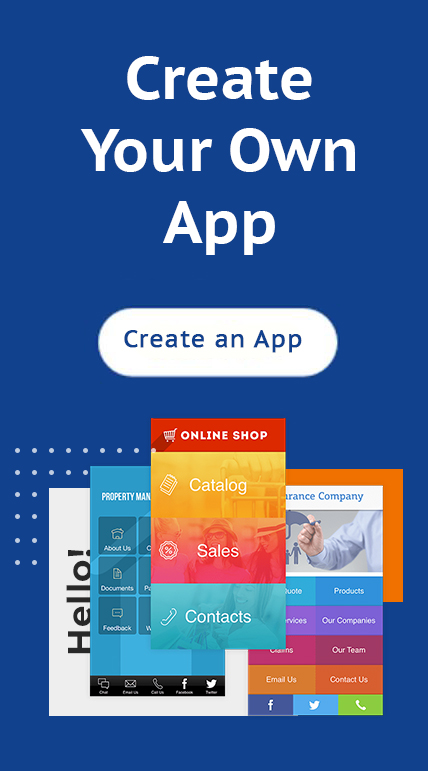Mobile Apps: A Smarter Step for Inventory Management
A decade ago, using mobile apps for business operations was a mere concept. While mobile technology had already become a staple in the lives of everyday customers, companies had not begun embracing it for business functions. On the contrary, many businesses were looking at mobile devices as distractions and were determined to formulate policies that limit their usage in the workplace.Fast forward to today, and the company landscape seems to have made a complete turn-around. Smartphones are now commonplace and business leaders are encouraging their staff to use them to fulfill work requirements in and out of the office. As the Global CEO Survey by PWC reveals, mobility is a key priority for modern-day business leaders.
That said, some business processes are yet to experience the full extent of mobile tech transformation. For entrepreneurs, inventory management is one of the most complicated aspects of their day. It defines almost all company activities and is central to the interaction between them and their customers. Yet, despite its indisputable importance, quite a lot of inventory management remains uninfluenced by the ongoing digital revolution.

Thankfully, the tide seems to be turning. A new generation of innovative mobile apps is improving the management of warehouses in various sectors of business. The benefits of digital applications to inventory management are enormous and well worth the investment. If you have been wondering how you can transform your stock-keeping process for the better, read on to find out what you stand to gain from mobile technology.
1. Efficiency
The transformation from fixed desktops to mobile devices is a principal step towards improving warehouse productivity. As Cyzerg Warehouse Technology notes, mobile technology significantly reduces walking time, a benefit that is particularly crucial in light of growing warehouse sizes, along with the ever-increasing need for businesses to cut labor costs.Warehouse management mobile apps are therefore becoming essential tools in the hands of business managers chasing efficiency. An app can dramatically reduce the time your employees take to find specific items since they would no longer need to walk back to their immobile desktops to confirm storage locations. The right mobile app can also enable you to streamline communications in your warehouse and dispatch your field workers efficiently.
2. Accuracy
Traditional inventory management systems rely extensively on manual processes, one of which is counting items by hand. Human error is already a problem on a small scale, but in the industrial sector, which has an absurdly high amount of manual data entry, the errors can be compounded to a disastrous level. Sure, you can minimize costly errors by being extra careful, but that would make the process a lot more tedious.Thanks to the advent of digital technology, however, solutions are now more readily available than ever. Mobile apps enable efficient and flexible real-time documentation, storage and distribution of data. An app that uses a smartphone’s camera to scan inventory batches while counting, for example, can reduce the numerous mistakes that come from manual stock-taking, as well as the repeat measures that are implemented to ensure the validity of inventory records. The personnel working on inventory can, therefore, focus more on complex tasks that directly contribute to profitability.
3. Optimal asset tracking
Stock-holding is one of the most challenging aspects of running a profitable business. While maintaining high inventory levels reduces the chances of not fulfilling customer orders due to out of stock occurrences, it also means locking down a large amount of useful working capital and spending more on inventory management. On the other hand, storing little stock can undermine the faith your customers have in your business because of frequent late or missed deliveries.By enabling you to streamline your supply chain, mobile apps can help you to significantly minimize the amount of stock you keep. A strategically designed app integrates fleet management solutions to track goods in transit and find the best route through real-time traffic analysis. It can even locate your customers through GPS, allowing you to reduce delivery lead times, and consequently, maintain lower inventory durations.
Mobile applications can also streamline communication within your supply chain by enabling the team to share instantaneous information about changes in suppliers, handlers and delivery schedules, giving you the best chance to mitigate risk in time.
4. Data analytics
If a business takes pride in being quick to adopt new technology, it often means it employs not just the tech itself, but a combination of tech and creativity to shake up its aging systems. Digital applications that can automate workflows not only promise to transform your inventory management model, but also improve the way you generally operate your business.At the most basic level, mobile apps can perform tasks like autonomous data collection. Information about what you have on hand, how it compares to your demand, where you are keeping it, and other crucial details can be gathered in real-time. With enough data, trends can be discerned to make predictions about future inventory movements. You would, therefore, be able to plan for production and deliveries better and reduce the waste of time, money and space that comes with unused stock.
5. Accountability
Keeping records on paper has long been an effective way to prove transactions but in today’s fast-paced business environment, it is not nearly as practical as digital storage solutions. Cloud-based mobile apps can collect data and make it available anywhere for any authorized party to access and update in real-time. They can document timestamps for completed work, retrieve signatures from workers, and even photograph items for illustration.For inventory management, these apps simplify data collection and sharing, while demonstrating to employees that their work matters and is being measured. By promoting accountability, apps can motivate your workers to take their job more seriously.
Creating an Inventory Management App using iBuildApp
The inventory management app provides options for storing inventory, searching for items, categorizing and scanning barcodes.It’s a useful tool considering business managers are not always at their desks when they want to evaluate how much inventory is in stock.
What Can the Inventory Management App Be Used For?
The app can be used for just about any company that sells products. For example, a retail store requires a method for checking whether or not it needs to restock the shelves. The same goes for e-commerce shops.What are some of the other businesses that find the iBuildApp inventory management app useful?
• Warehousing companies
• Manufacturers
• Healthcare organizations
• Property management agencies
• Any type of retail shop
How Does it Work?
Uploading or manually inserting products into your inventory list only takes a few minutes. It’s all done in the iBuildApp dashboard, where you generate an item list with details such as item names, quantity in stock and more.You have the ability to search by keyword or filter by name, category, date or barcode. Each of the products are assigned a barcode just in case you need to scan them at some point. You can even include imagery to make it much easier to scroll through and see which of the items you need to check on.
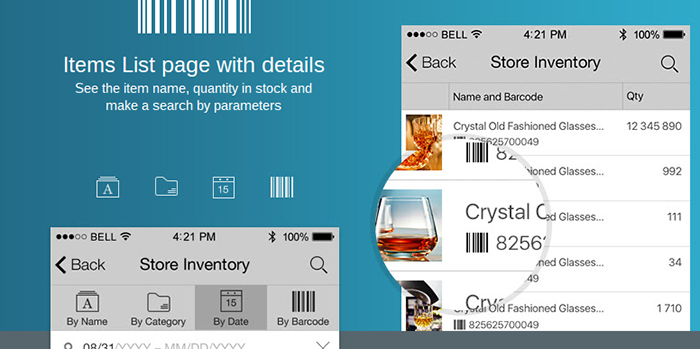
Each individual product page is filled with details to keep an eye on what needs to be restocked and how you need to go about doing so. For example, you can open up one of your inventory items to see how many products are in stock, along with the last date this item was checked.
SKU numbers and barcodes are listed right on the inventory pages, and there’s also a button to scan the product if you’d like.
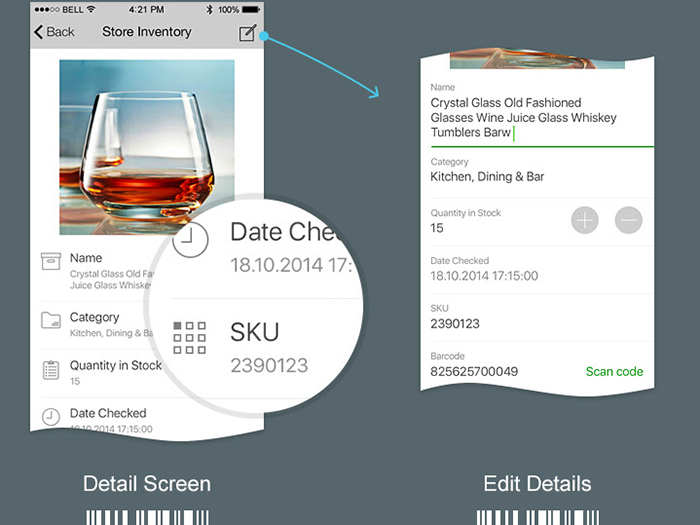
Editing is also completed right through the app, and if you’d like to export all of the products into a Google Sheet, you can complete all of your data analysis there.
How to Set Up an Inventory Management App
Step 1: Choose the Inventory Management App in iBuildAppWhen you login to iBuildApp you will need to create your own mobile app to get started. This can be done by taking a template from the iBuildApp library. After that, the Store Inventory module works as an additional feature, or page, that you add to your existing app.
Once you locate and install the Store Inventory feature, you’ll be able to see all of the options required for configuration.
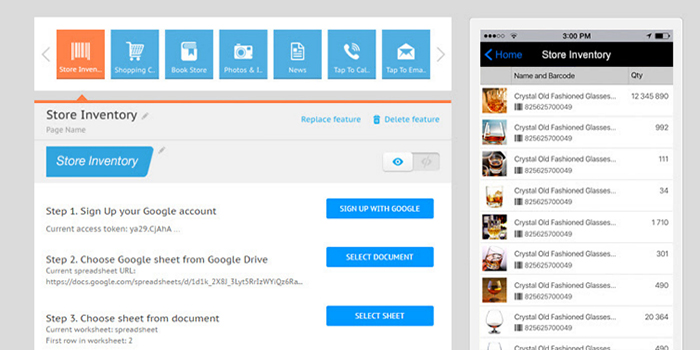
Step 2: Import the Data with a Google Sheet
A series of steps are listed in the design area to launch your inventory app. The first task is to sign in with your Google Account. Login with the Google account and then choose the Google Sheet that contains all of your inventory information.
All you have to do is select the right document and then go into that document to find the right worksheet from that document. For example, you may have dozens of worksheets in one Google Sheet, but only one of them is going to get imported into iBuildApp.
Step 3: Handle Your Inventory
After that, the system automatically populates the items for you to see. Feel free to add more details if needed. For example, you may need to input imagery if you didn’t already have it in your Google Sheet.
Are You Ready to Manage Your Inventory?
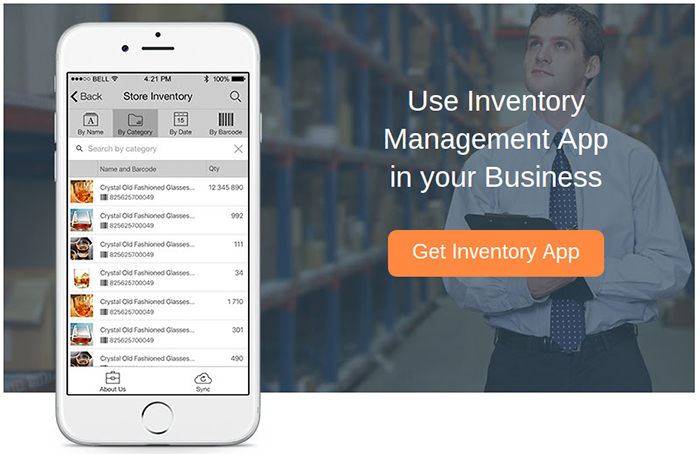
Mobile technology has revolutionized virtually every domain related to business and industry, and inventory management is no exception. For you to cement the future of your enterprise in today’s digital world, you need to shove manual practices out through the window and embrace modern technology.
The right mobile app will empower you to manage daily transactions efficiently and accurately, keep track of the movement of your goods, make better use of your inventory data, and keep your employees accountable at work. With these contributions on the table, you will be a lot more likely to achieve sustained, long-term profitability than you are now.
If you have any questions about how the inventory management app works, or how to get it setup, feel free to let us know.