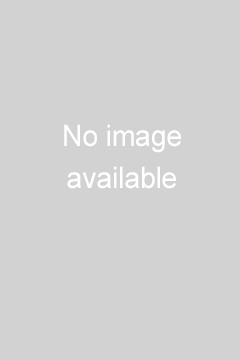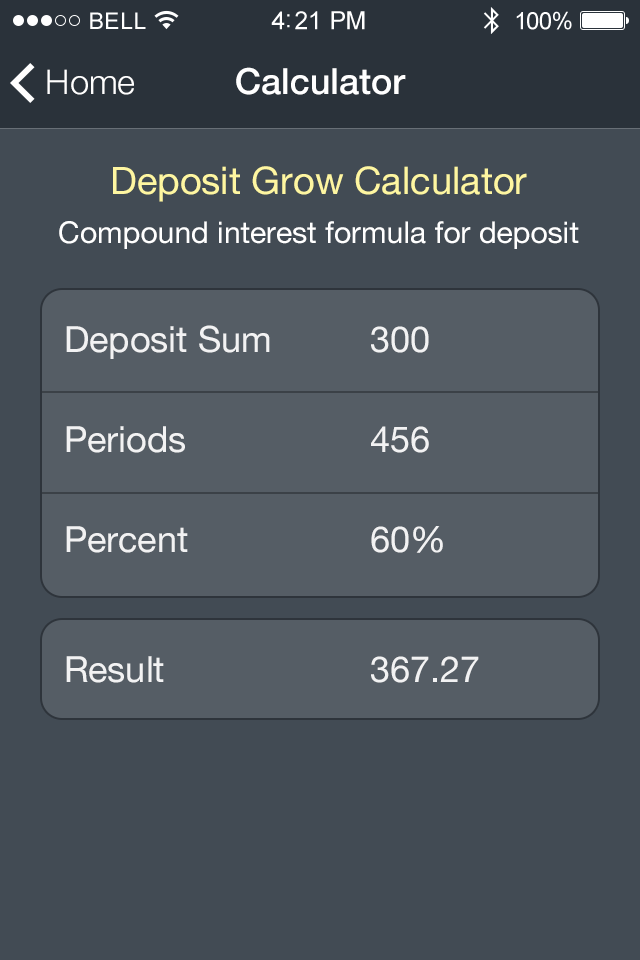Free Calculator App by
Create a free calculator app for your business, mortgage calculation, tips calculation, sales tax and discounts.
A simple calculator app for iPhone and Android that includes sales, scientific, and programmer features.
Create your free calculator for salary paycheck calculations, withholding calculations, income federal tax estimate, payroll information, investment roi and estimate your tax refund.
CALCULATION FEATURES
The impressive list of mathematical operations you can perform with the free calculator app includes: Addition, Subtraction, Division, Multiplication, Percentages, etc
Customer Reviews
muneebkhatri04
Great post, I want to thank you for this informative read; I really appreciate sharing this great post. Keep up the good work! USCIS Certified Translation Services
Richard
ok
billiewisneski
I really appreciate this wonderful post that you have provided for us. I assure this would be beneficial for most of the people. health benefits of green onions
- How it works
- What You Get
Click 'Create App' button to get this template.
Once purchased, a dialogue box will appear asking if you want to use the template right away or you want to use it later.
Click 'Use It NOW' button if you want to start creating an app and using this template now - the system will navigate you through the app creation process. Otherwise select 'Use It Later' button. The template will be available for you anytime when you start new mobile app, in Mobile Templates section.
Once purchased, the template will be available for you anytime when you start creating new mobile app with iBuildApp.
After purchasing you may use the template as many times as you need for creating mobile apps.
You can start building an app based on this template directly after the template has been purchased. Or, you can use it later - it will be available on the Templates page (it's displayed when you start creating mobile app), as well as on My Templates page.