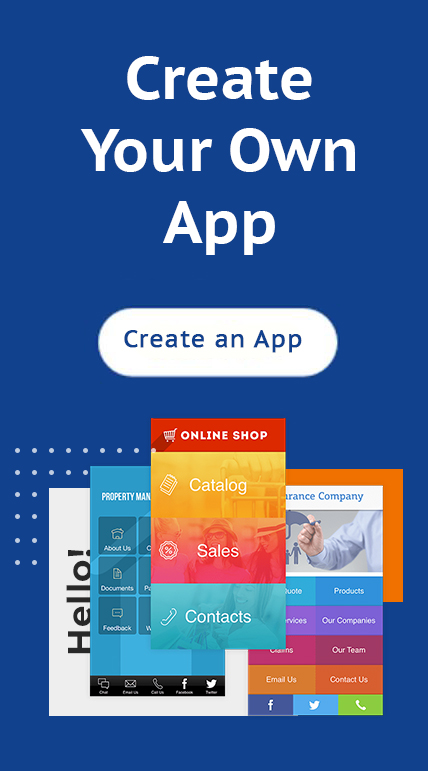A while back, an app was an exciting way to take up tech space in a vastly changing environment. Now, it is an essential marketing and customer acquisition tool. You cannot understate its importance. According to statistical figures, mobile apps account for up to 85% of mobile interaction.
However, building an app isn’t all tech.
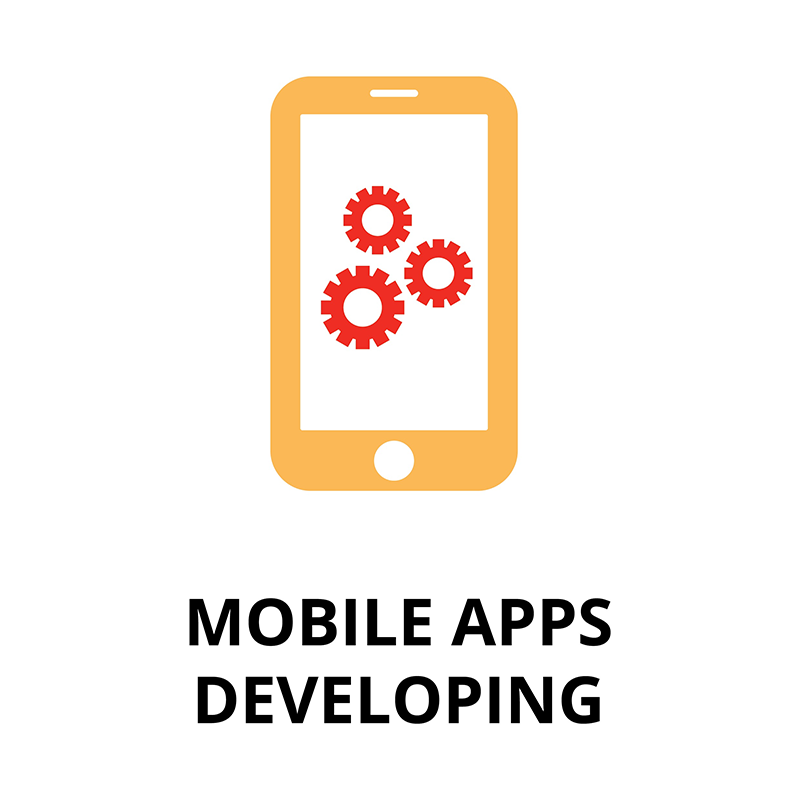
Anticipating and solving customer needs are crucial to the eventual success of your app.
With that in mind, your app creation process needs to hit these nine areas to realize its full potential.
1. Goal-oriented App Building
Having your goals at hand before development saves you time and resources whether you’re looking to up your sales or expand brand visibility. Outlining your goals helps you align design and functionality. At this point, it is not necessary to involve high-level technology.A brainstorm session with the developers and business shot callers is enough to get a blueprint of what you need. Additionally, you don’t need to go heavy into features. Outline the key areas that you would like your clients to access.
2. Pre-development Market Research
Mobile technology continues to get more interactive and user centered. Therefore, staying at the intersection of both development and the current market trends will help you stay on top of your game in any field.
At this stage, you need to involve potential clients so you can pre-gauge the reaction to your app blueprint. It is also here where you will be able to pinpoint the clients’ most important needs. Market research is often overlooked in the app development cycle. Unfortunately, this oversight could result in a lukewarm reception after the deployment of your app. Consequently, it could mean escalated overhead costs in corrective patches.
Effective and productive pre-development market research helps you create a robust mobile app. It also helps you add or reduce features that will enhance your clients’ experience.
3. Focus on Wireframes/UI Design and UX
You have begun your app development process. User interface (UI) and user experience (UX) count as a huge part of the reception and consequent success of your app. This is where your design team comes in.To capture and retain your clients’ attention, your app’s user interface needs to be on point. An interactive user interface is likely to reduce bounce rates and supercharge how much time a client spends on your app.
Optimizing your app’s user interface could be as simple as knowing where to place key app elements. If you opt for the services of a professional graphic designer, you get the benefit of seeing more realistic renders through software such as Adobe Photoshop, Sketch, Affinity Designer, etc.
Furthermore, working with experts here is important so you can reduce or upscale on the features. Mockups at this stage can be done on paper to show how different aspects of the app interact. This gives your programming team an easier time when it comes to frontend and backend development.
Fortunately, there are also a number of existing mobile app UI templates that you can use to map out the best user interface. These existing templates make it possible to optimize your sketches and your design ideas in regard to having more clarity and functionality. As a result, you will be able to come up with desirable wireframes.

Ultimately, a quality user interface (UI) design results in a top-notch user experience (UX). User experience blends in with design by creating sample mockups of the app layout. Consider the mockup as a virtual pitch to all the interested parties.
4. Optimize the Landing Page
Your landing page is the bridge between you and your users. It eases the client’s mind by letting them know what they should expect once they start interacting. There are a few pointers you can use to develop your mobile app’s landing page in a way that makes users stick around and, thus consider spending their money on your product or service.Your landing page should expose most of your client problems and promise to tackle these problems in the easiest way possible. Simple, graphically pleasing, inclusive landing pages might be the key to roping in your clients.
But all in all, ensure your landing page has the following features among others:
- • A well-researched headline
- • Definition of your app
- • Screenshot of your app
- • About Us
- • A Call-to-Action (CTA)
5. Create your App
After you have streamlined your graphic design needs with user experience, building the app should be easy. At this point, your development team should be able to build effective frontend and backend solutions based on the features you’ve noted down in earlier steps.Currently, there is an array of powerful no-code app builder solutions that will give you the best results on both the frontend and the backend database. You can always test out various aspects of the app to know what needs to be corrected at each stage.
6. Launch your App
The Global mobile Consumer Survey of 2017 showed above 90% of adults in the 18-24 demographic own smartphones. It also adds that 92% in the 25-34 demographic own smartphones. How does this data help you as a business owner? According to the same survey, a large share of the smartphone market is shared between Android-powered Samsung phones and Apple.This data enables you to know which app store would give you the best ROI if you put in the required resources. Still, you can use this knowledge to tailor your app specifically according to the platform. A typical pipeline for launching your app looks as follows:
Developer sign-in – App icon placement – Conduct a user brief – Upload to the Store.
Congratulations. Your app is now live.
7. Target and Market your App
Here, you will incorporate social media icons (think Facebook, Instagram, Twitter, etc.) for maximum reach. Use analytics to check the performance of your app. The results should guide your strategic teams to know the improvement points. One of the best ways to make your app more marketable is through offering recommendations.Offering your customers different yet similar products/services puts you at a vantage point since they consider your app as an authority.
8. User Feedback
User feedback will build or break your app. Customers will likely come back to your site if they have a pleasant experience with your customer service. Your app can have chatbots for a fast response. However, for more technical issues, users need to have the option of talking to a live customer representative.9. Update Periodically
Depending on user feedback, you can perform periodic updates to weed out “bugs” within the app. This makes sure your app is constantly performing the tasks it was originally intended for. It also makes stays in line with the ever-changing needs of your clients.Building an app is an intensive yet rewarding process. The development process is just as intensive as the maintenance process. If you do everything right, you reduce the margin of error and make your app a business booster.
And in case, you feel you don’t have the time to engage in this intensive process, feel free to utilize the iBuildApp platform and quickly create your perfect app. Also please let us know about what other mobile app features you think are important.