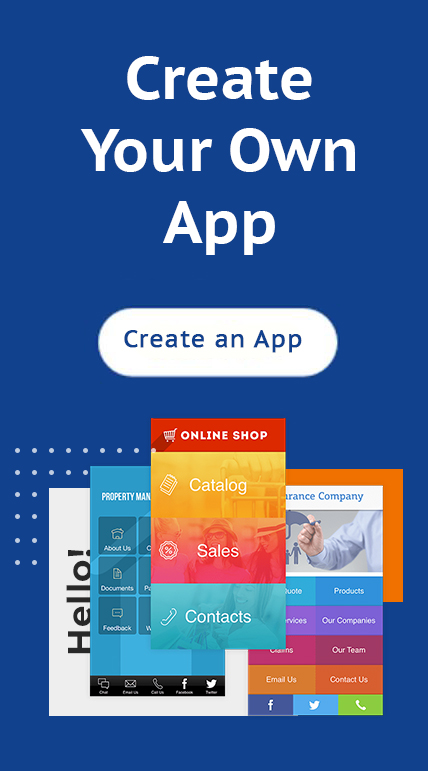Developing A Mobile Application On Your Own Is Quite Simple And Cost-effective
Do I really need a mobile app? What are the benefits of developing a mobile app? And what are the costs involved in creating a mobile app? As a business owner, these are some of the questions you may be grappling with when it comes to deploying a mobile application.In today’s fast-paced business environment, enterprises need some level of finesse when interacting with customers. They need a flexible solution that allows them to reach customers at their own level, understand their pain points/needs and engage with them favourably. These are just some of the benefits of deploying a mobile app.
According to studies, the number of organizations that were active in the mobile app market in 2018 was 317, 673 while the market of mobile apps stood at $568.47 billion in the same year, that is, about 30 times the value of movie ticket sales in North America. To break this value down, advertising revenue & paid downloads, direct contributions from mobile-commerce, subscriptions and in-app purchases accounted for $339.7 billion while indirect contributions through additional business and house-holds consumption triggered by mobile apps accounted for the remaining $228.77 billion.

iBuildApp- Transforming Enterprises
iBuildApp is a cloud-based app development platform with 2, 000, 000+ users worldwide. The platform makes it easy for individuals and businesses in all industries to make their own professional apps with no coding skills required.To start the process, all you have to do is grab a mobile app template from the iBuildApp template library.
The platform comes with best-in-class templates for all sectors including:
Schools and universities, Marketing, Commerce, Car dealerships, Healthcare, Human resource, Churches and Non-profits, Travel & Hotels, Fitness & Beauty, real-estate & property management, among others.
Once you find the right template that suits your industry or use case, you can then proceed and integrate your data, customize it based on your specific needs and just as simple as that, you now have an app. You will be able to develop a single app for iPhone, Android Phones and tablets.
Let’s say you run a Fitness & Yoga business, for instance, and you want to create an app for it by leveraging iBuildApp features. Just go to the Fitness and Yoga template area where you will have access to a full Fitness and Yoga category that comes with a number of options ranging from Gym and Fitness apps to Yoga Trainer apps.
Select the most appropriate Fitness and Yoga template and remember you can change around factors such as branding, color among other user interface (UI) features.
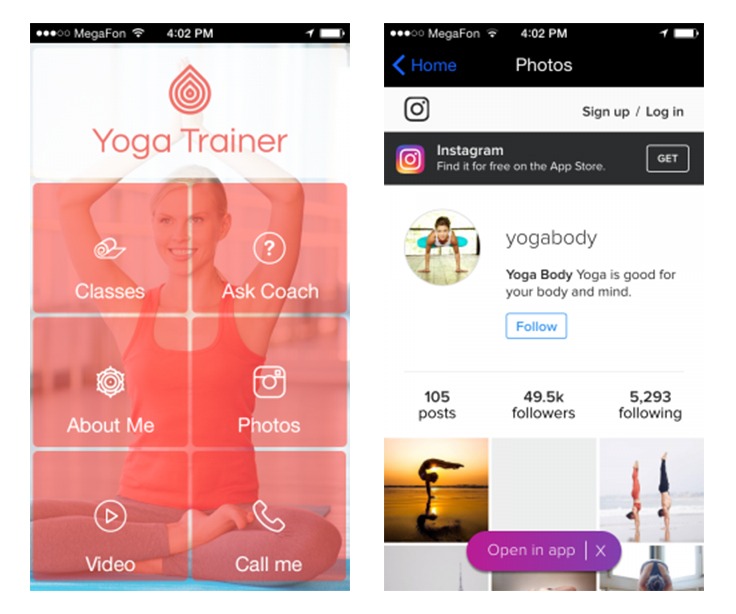
Select the Layout tab in the design module which delivers options for deciding on which buttons and tabs you would like to show up on your Fitness and Yoga mobile app. You can also click on the Design tab to modify some of the default template items. Feel free to upload your business logo, select a background that fits your brand and change the splash screen.
Fill in the Information
On the Layout tab, you can designate the features that all of the buttons link to on the homepage.One of the tabs in the footer leads to an About page, while another is for the contact information. Ensure you provide enough details in the contact information sector; you can even integrate the Google Maps feature to provide users with the exact location of your Fitness and Yoga business.
This is just scratching the surface. You will also have access to over 25 additional app features which include Push Notifications, PayPal integration, email feature among others; these will enable you to easily engage with prospects and clients.
iBuildApp also allows you to develop a mobile app directly from where your data exist and this includes Google Sheets, Google Forms, Google Docs, Excel Sheets among others.
The platform delivers top-notch mobile User interfaces (UIs) that are intuitive, and this means businesses don’t have to put extra work or worry about the basic layout of their app.
Once you are done with designing your mobile app, the platform’s app store team will help you publish your app on the stores.
What about the cost?
The best part of all this is developing an app using iBuildApp is cheaper compared to developing an app from ground. Developing an app from ground requires expensive IT talent and not to mention the amount of time needed for planning, development, testing and deployment.When it comes to big enterprises, stats show it normally takes 1 year or more to develop an app from ground while the costs range anywhere from $500, 000 to $1,000,000. For small businesses, it normally cost anywhere between $10, 000 to $50, 000 to develop an app. Clearly, this is a lot of money and if you decide to go this route then you have to ensure you have enough budget or else you will struggle with promoting your app or even taking care of other crucial day-to-day business activities.
That’s why you need iBuildApp as you will be able to make an app without spending thousands of dollars for custom designs regardless of the size of your organization. iBuildApp has three plans, namely Company, Business and Enterprise which have a 15 Day Money Back Guarantee.
For the Company plan, you will be required to just pay $250 per month and you will receive 5 Apps to create and distribute in Private App Store, distribute your app in private to 50 users or unlimited on public app store, phone support, unlimited App downloads, App content security & Back Up, Admin user management, among others.
The Business plan costs $59.40 per month and is billed annually. By choosing this plan, users will have access to unlimited App downloads among other benefits.
The Enterprise plan has the most value and it starts at $20, 000 per year. It provides you with unlimited everything, from downloads, to mobile site visits. You will get priority support, white label branding, expert submission to app stores and even access to the app source code, for incorporating additional customization to your apps.
But all in all, iBuildApp allows you to utilize various templates and mobile app features at no cost save for a few of the templates and features uploaded by other users and which require anything from a $0.50 to a $25 one-time investment.
The Takeaway
No doubt about it- digitization is greatly changing every sector of the economy and, as a result, this requires business leaders to put in place proper strategies. And proper strategies may imply bringing in new digital solutions, hiring new talent or spending thousands of dollars to achieve this.However, thanks to iBuildApp, you don’t have to worry about this. You will be able to easily and cost -effectively develop mobile apps on your own to enhance your digital strategy and, thus maintain a competitive advantage.