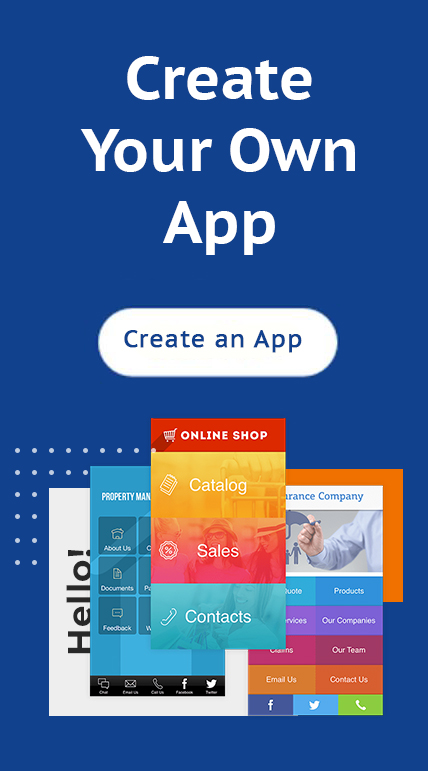When you create your mobile app, website or anything online it’s nice to have a checklist that allows you to simply check items off and know that you are not missing anything.
Unfortunately, going through all the lists and how-to posts online can become frustrating and overwhelming, so we wanted to focus on the primary feature checklist so you never miss the primary components that help sell your service or product through a mobile app.
Mobile app development is always changing, so we can always add additional items to this list, but hopefully it helps you take a step back and see exactly what parts of your app are in need of a change.
Let’s have a look.
Does Your Mobile App Have the Right Homepage Buttons and Tabs?
Your homepage buttons are the first items that people notice on your mobile app. This means that they have to make an impact. If you include a bunch of useless buttons that won’t help push more business to your company, then what’s the point of an app?
The tabs are the items at the bottom of your app that users see no matter where they are in your mobile app. These tabs are usually necessary, but not nearly as prominent as the buttons on your homepage. The tabs are a nice area to include a contact button, about button and anything else that people aren’t looking for the second they open your app.
In terms of homepage buttons, this is sacred ground. Think about the two or three actions you want your customers to make once they open the app. If you need reservations to make money, have a reservations button right on the homepage. Minimize how many buttons you include to make the decision easier for users.
Are There Buttons in Your Mobile App for People to Contact You Fast?
Quick contact buttons are one of the best features on iBuildApp. They are simple, but tons of companies forget to include these. Similar to homepage buttons, these allow customers to click a single button on the homepage and either email or call you.
They pull your email address or phone number and immediately redirect the users to their phone or email app. This is ideal if you take reservations over the phone or if you need people to send you an email if they have questions about your product.
Do You Have an About Page in Your Mobile App?
The About page is not the first page you want people to go to every time they open your app, but it’s essential in case a new visitor is not quite sure what products or services you offer. You might think that your app is self-explanatory, but an About page is the ideal place to explain your company or app to users.
This also informs people if the app is for them or not. If you run a hair salon just for men, people can see this and either remove your app or save it to their phone.
Do You Have Media Pages to Keep Your Followers Updated in Your Mobile App?
A great way to keep people interested in your app is by posting articles, videos and audio on your mobile app. Luckily, iBuildApp makes it easy to upload this media and share it with your users.
These media pages allow you to diversify the content you pump out to your users and help them with guides, testimonials, podcasts, news updates and more. Nothing is out of reach in terms of media, so go crazy and see what your customers respond to most.
Is There a Way to Sell Your Products Through Your Mobile App?
With the shopping cart feature you can sell anything from shoes to eBooks on your mobile app. Although it can seem a little intimidating at first to start selling on a mobile app, this is how people are starting to purchase their items.
Instead of waiting to get home and go to your eCommerce website, people want to sit on the train and figure out what products they can buy for their Christmas gifts.
Have You Included the Proper Social Media Pages in your Mobile App?
Facebook, Twitter and all the other social media pages allow you to keep an updated feed on your app. You can even use your social pages to convince users to keep your app on their devices. If they know that you only post promotions on Facebook, they can always just open your app and find all the new ones.
Does your mobile app deliver? Let us know in the comments section if we missed out on any features or components that are a must for every mobile app. Share your thoughts on areas that you don’t understand or need help implementing on your mobile app. We are always here to help through our support area.