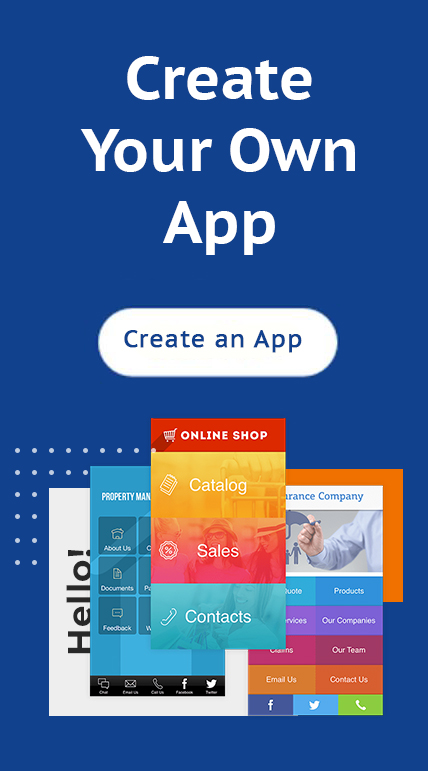Can you imagine a world where all of your mobile apps, social pages, marketing tools and websites were in sync and automated at all times? Well, we have good news for you, because all of that automation is available through a wonderful app called IFTTT. Not to mention, the IFTTT app works just fine with your iBuildApp creations, since you can push automated content to your social pages, blogs and more for mobile users.
IFTTT stands for “If This, Then That”, and it brings together thousands of online apps and tools to make them all work together flawlessly. This cuts down time you would otherwise be spending on checking your emails, posting to Facebook and anything else you work on everyday. The system works off “recipes”, which pair together two online tools, allowing them to work together.
Since automating your mobile app is a nice way to focus more time on other business tasks, let’s take a look at the most useful IFTTT recipes for iBuildApp mobile users.
Post Pics from Instagram to Twitter
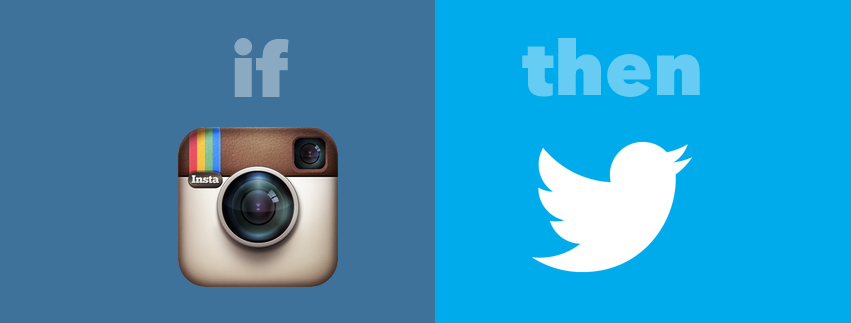
A wonderful method for improving engagement on your mobile app is to run a Twitter feed, so people can send you quick questions and you can tweet fun promotions or exclusive content. The only problem is that many companies utilize Instagram more often than Twitter, leaving the Twitter feed a little sparse.
That’s not fair to those users who follow you on Twitter, so why not just send all of those Instagram images to your Twitter?
Find the Instagram to Twitter recipe here
Collect and Remember Customer Birthdays (Then Send Out Greetings)

An interesting, and fun, way to improve mobile app leads is to make your mobile users feel special by sending out birthday wishes. This obviously requires you to collect some information about your customers, but this can be done with the POWr email subscription form, or even the standard contact form in iBuildApp.
Once you collect all the birthdays, simply punch them into your Google Calendar. IFTTT does the rest of the work by sending out greetings through your Gmail account.
Start sending out birthday greetings with IFTTT
Post a Google Calendar Event to a Facebook Page
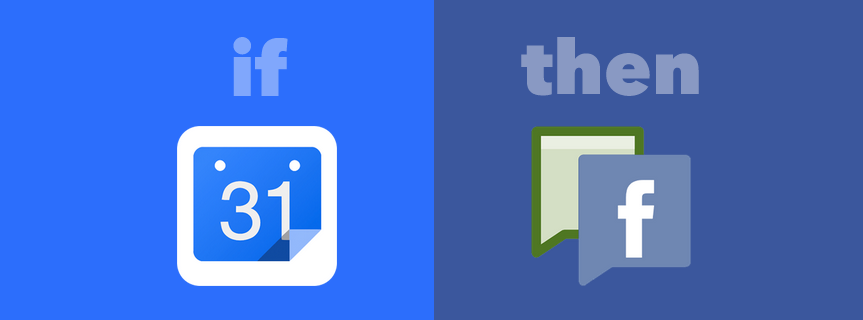
Wouldn’t it be nice if you could update your event calendar and send out a notification automatically? Now it’s a reality, since this recipe syncs your Google Calendar and Facebook, pushing event announcements to your Facebook fan page when the dates roll around.
Start posting events to Facebook
Save Starred Emails to Evernote for your mobile users
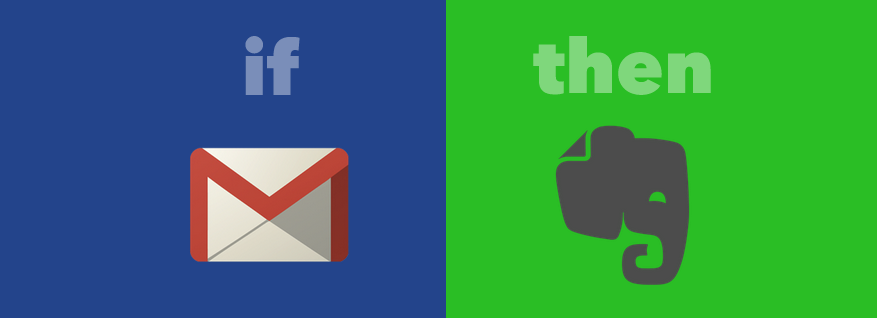
When business lead emails come in it’s always wise to save them for later, just in case you need to reference for things like invoicing and customer service. With this recipe you can star your most important emails in Gmail and all of those get saved directly into your Evernote account.
How does this make it easier to use your mobile app? I assume you have a contact form on your mobile app (if not, get one now!). This contact form can go directly to your Gmail and save to Evernote without any hassles.
Publish WordPress Blog Posts to Your Facebook Fan Page
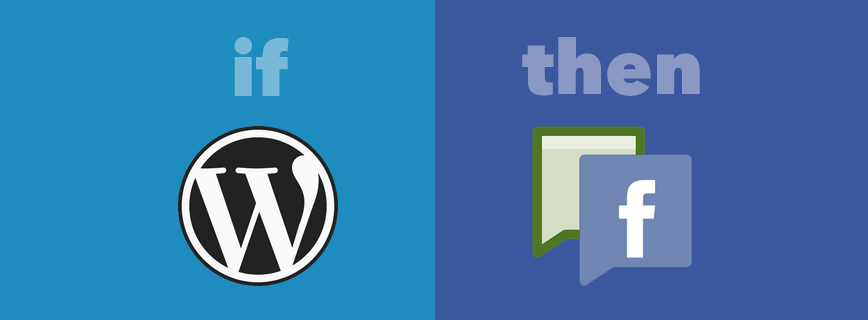
Blog posts work rather well for bringing in new customers for your company, but let’s say you implement a Facebook wall on your mobile app. How are your mobile users going to see the most recent WordPress updates? Save them the time of checking your blog by sending all of your WordPress posts to Facebook.
Use Bitly to Keep Track of Facebook Links
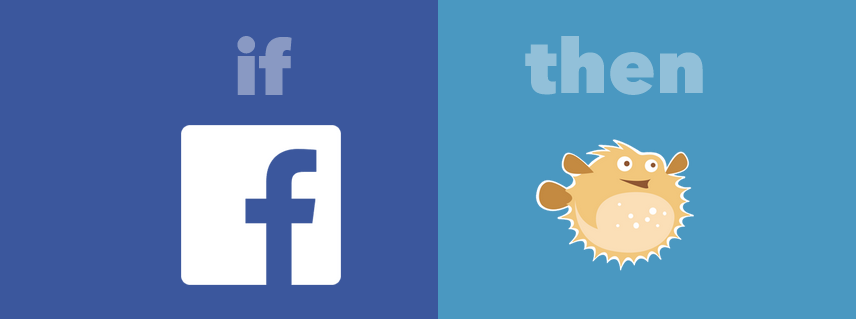
Have you ever tracked how many people click through your Facebook links? These clicks potentially lead to purchases, so are you aware of the amount of people who click through on your mobile app Facebook page compared to your standard Facebook page?
If you create a Bitly link for every Facebook post, you can track the metrics, and IFTTT combines Facebook and Bitly to manage the process better.
Bring together Bitly and Facebook here
Get a Text Message to Remind You of Upcoming Events and Appointments
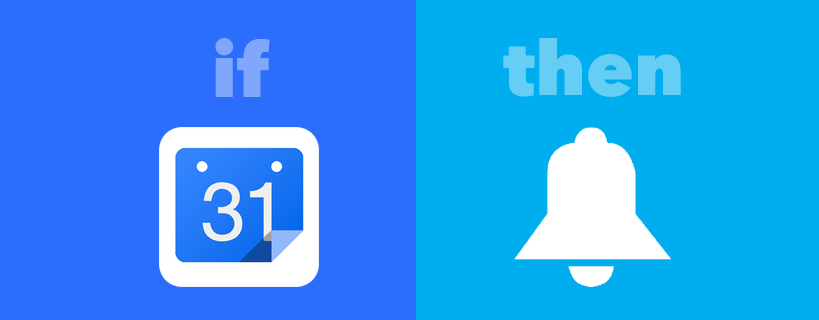
Let’s say you post all of your upcoming company events to a Google Calendar, and these events are automatically sent to the calendar module in your mobile app. That’s all fine and dandy, but wouldn’t it be nice to remember the events? This recipes shoots off a text message so you are up-to-date with everything going on in your company.
Let us know in the comments section if you have stumbled upon any other cool IFTTT recipes that may help a mobile app moderator. Mobile Users are generating new recipes quite frequently, so we are always excited to hear about how it can help with your iBuildApp designs.